"Geometry will draw the soul toward truth and create the spirit of philosophy." - Plato
OmniGeometry is designed to generate geometric formations based on recursive geometrical shapes. Everything in OmniGeometry is based on layers and their parameters. Each layer contains over 40 parameters that you can edit, and instantly see the changes in the formation.
When using Photoshop, Illustrator or other traditional image editing software for creating recursive or sacred geometry patterns, you have to use tools that are not designed for this task. This will require a lot of work, time and fine-tuning on your part in order to get similar results as with OmniGeometry.
With OmniGeometry you have a clean dashboard that allows you to easily and effortlessly create infinite geometric patterns with the touch of a button.
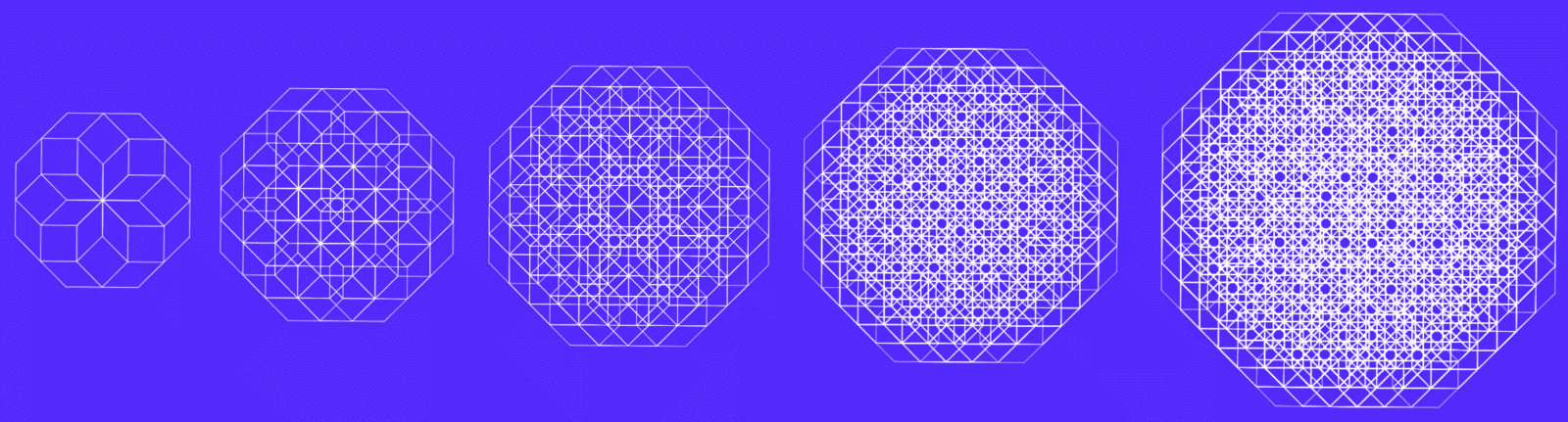
RECURSIVE TECHNOLOGY
The OmniGeometry engine enables you to create perfect recursive geometry in a matter of seconds, as opposed to countless hours when drawn by hand.
OmniGeometry literally takes the compass and pen concept to the next level. It is specifically designed for drawing a shape recursively, over and over, with multiple levels of depth, like a tree that has leaves and branches, letting you at the same time adjust all the parameters real time.
For example, increasing the recursion depth helps you find new patterns out of the same base formation.
Doing this by hand or with traditional designer software is close to impossible as on each level of recursion the number of points increases exponentially. This means that if the first level of recursion has 8 points, the next level would be 64 and by the time you get to the third level of recursion you are dealing with 4096 points!
Can you imagine drawing 4096 formations with a program like Photoshop or by hand? With OmniGeometry this would literally take you less than 5 seconds and just 4 clicks on the recursion parameter setting.
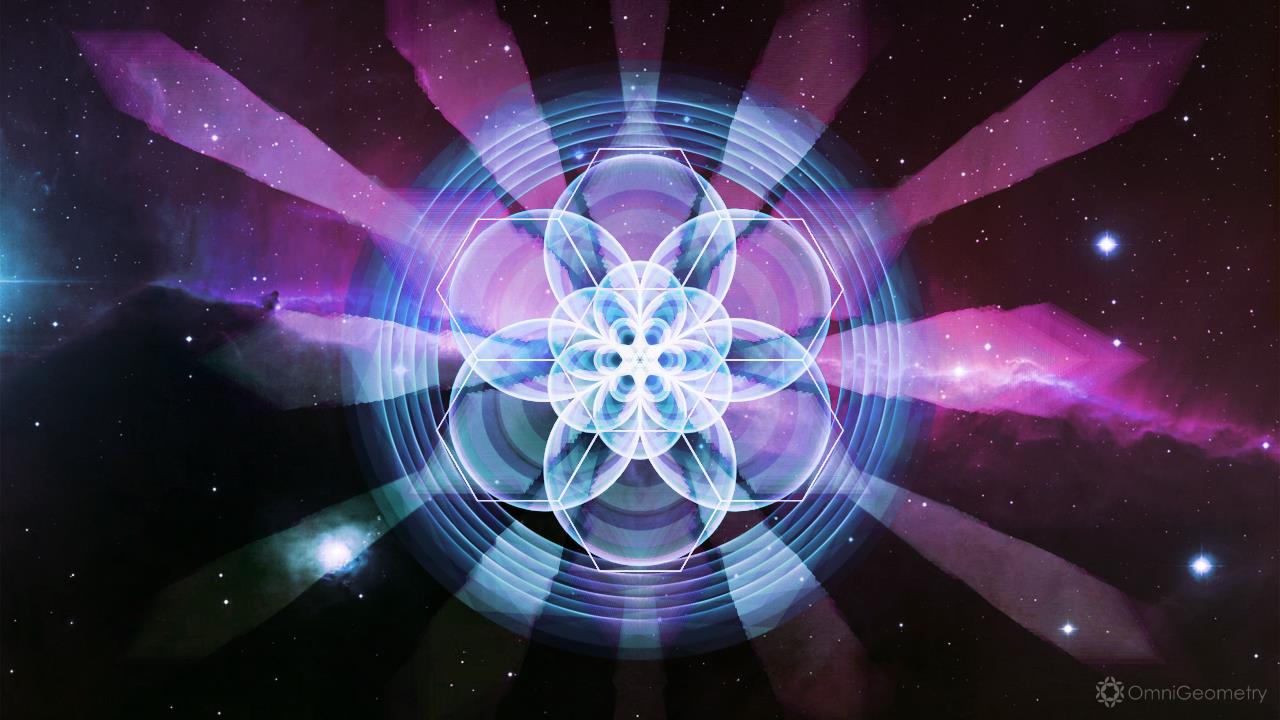
EXPORT VECTOR FILES
Technically, nothing in OmniGeometry is static. It’s all based on parameters, and the layers are drawn dynamically from those parameters. This means you can export high resolution versions of your scenes either as lossless PNG files, or infinite resolution vector versions that are perfect for prints and physical designs.
Lossless PNG images with transparency are a great way to incorporate into your designs or your digital art, and continue editing and compositing for example in Photoshop or Affinity Photo. Infinite resolution vector PDF files are excellent for print designs, or to be further edited in your favorite vector editor program.
The way OmniGeometry exports the PDF vector scene is so that each shape in the scene is drawn as it’s own separate path, so you can easily continue editing in your favorite vector editing program.
These exporting features allow you to combine traditional vector and image editing programs with OmniGeometry, leveraging the power of OmniGeometry even more, and allowing you to leverage your strength in traditional design software to a new level.
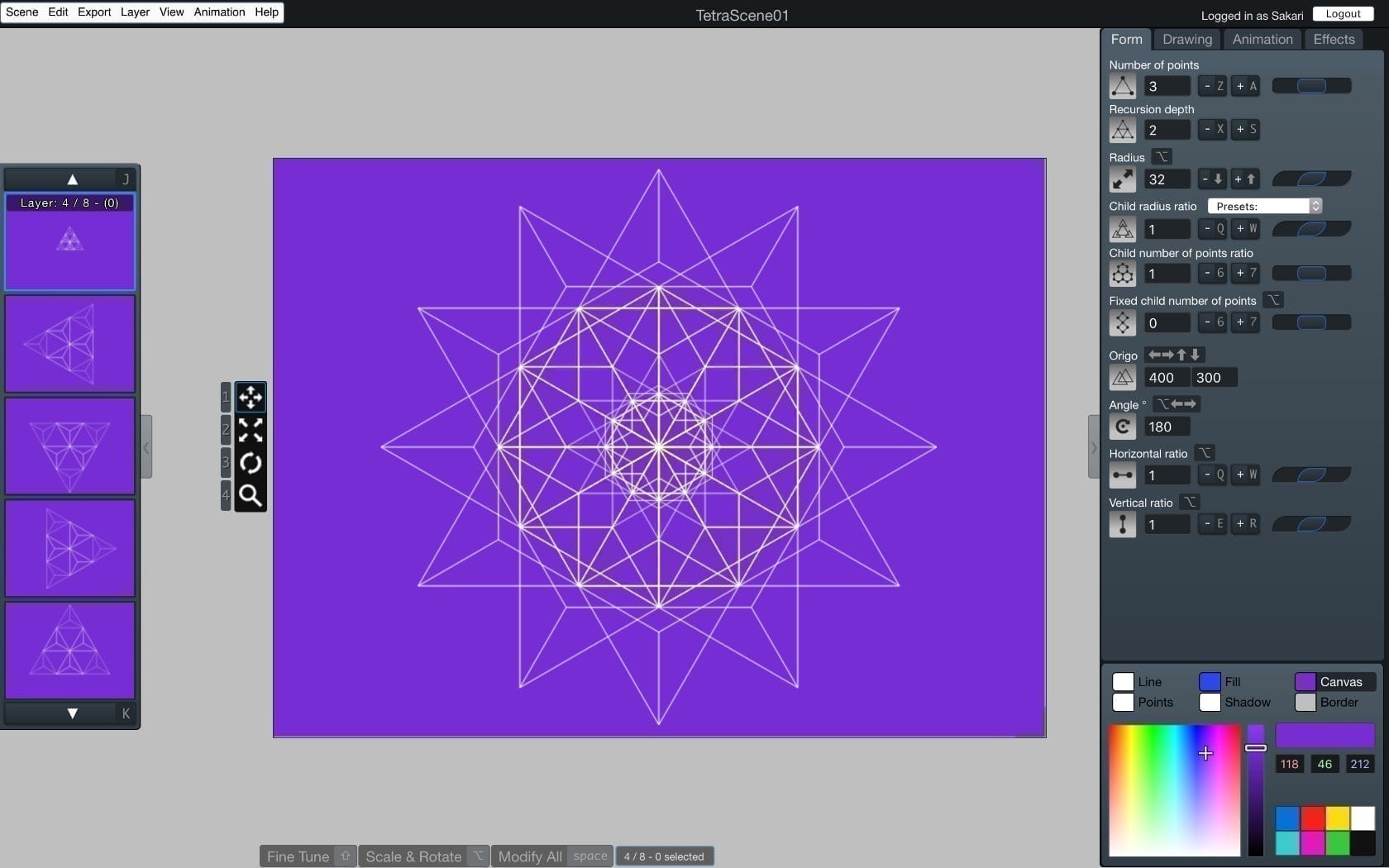
ORGANIC INTERFACE
With OmniGeometry smooth interface you can easily enter the zone of your creative process and stay in the flow by avoiding unnecessary time consuming tasks.
With other designer software programs getting and staying in the flow is just not possible. This is because you are compromised to either static bitmap layers or vector shapes that you have to carefully craft by hand and then copy or replicate. This time consuming process disrupts the organic and natural interaction with you geometry inspired designs.
Furthermore, an important part of discovering new patterns that work with your current design is to interact with them in real time and see how they add to the existing layers. The ability to see how the layers stack up gives you an instant feedback so you can know what works and what doesn't.
ANIMATION
Once you have found a stunning static geometric design, you can bring it to life with the animation features of OmniGeometry. Each layer can be scaled, rotated and have their colors changed, allowing you to create mesmerizing animated sacred geometry patterns.
You can for example create trancelike geometric formations live during a music festival or party. With any screen recording software you can record your animations and make cool videos for your website, movies or social media posts.
TRACING
Combined with the animation, you can trace your animated scenes to create beautiful, static bitmap images. Tracing means each frame of animation is drawn on top of the previous frame thus creating mesmerizing and smooth color patterns.
These traced images can only be exported as fixed resolution bitmap images currently, but we have plans to figure out how to export high resolution traced images in future versions.

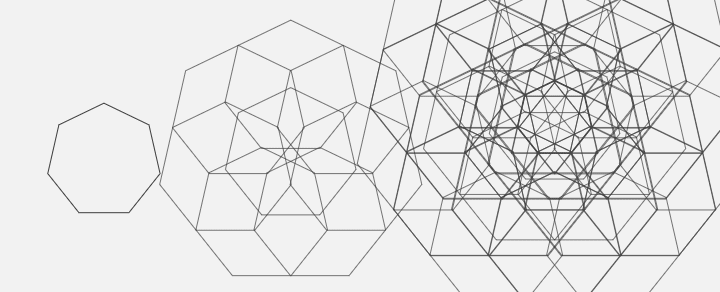
Comments
Post a Comment